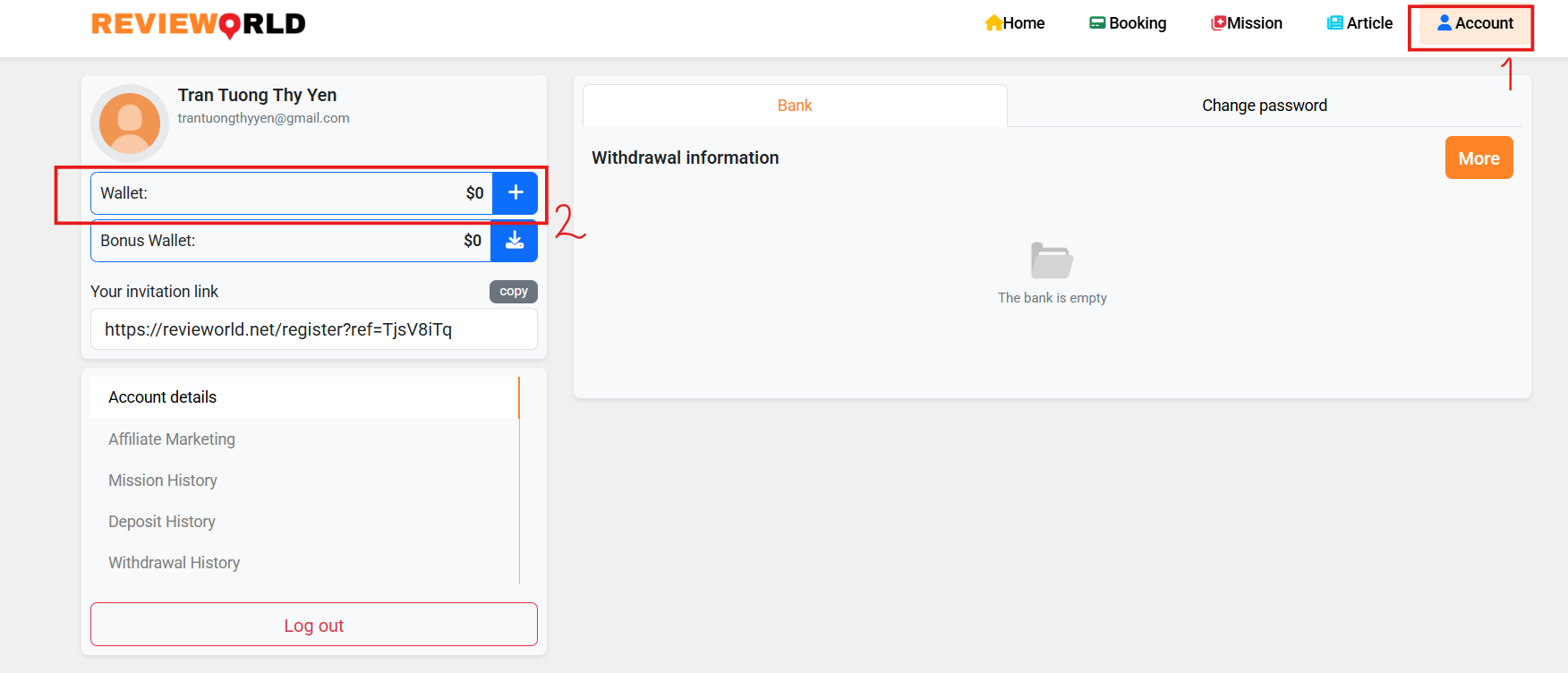Step 1: Go to the website Revieworld
Type the keyword Revieworld.net on Google => Press Enter to search
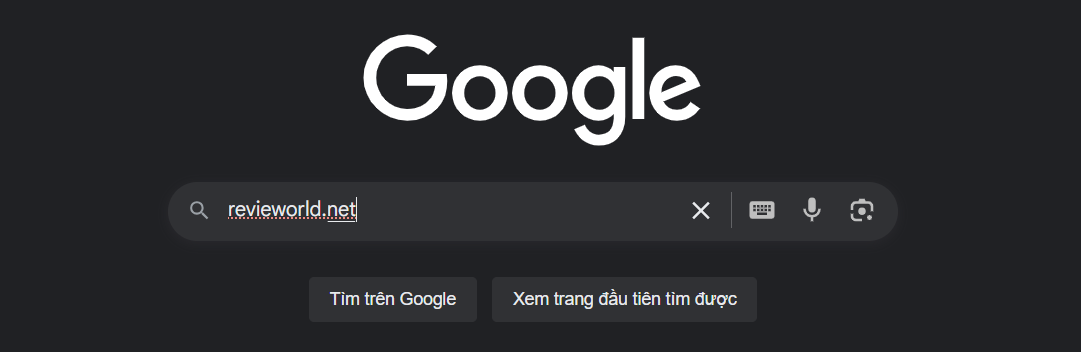
Click on the first website
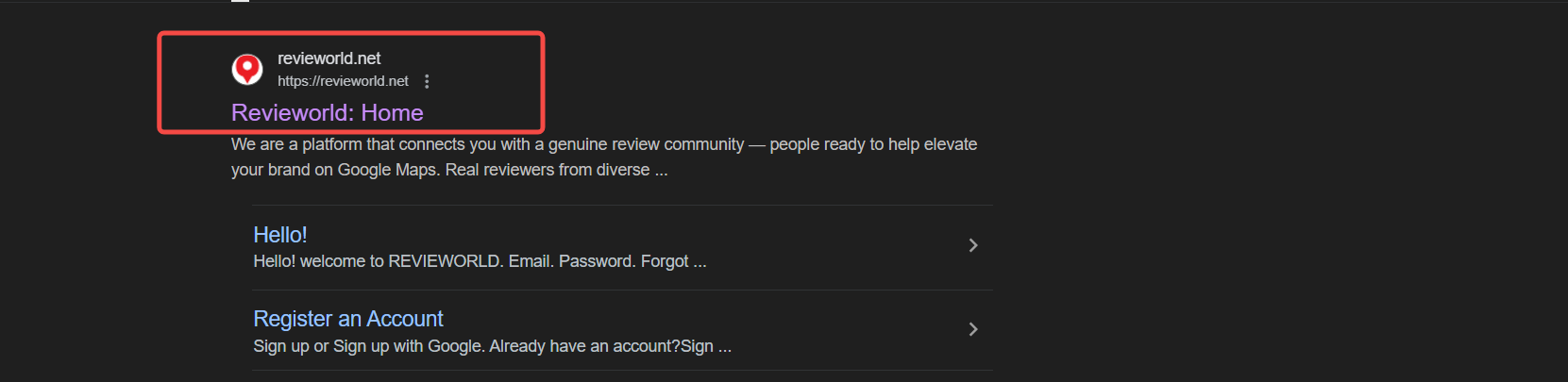
Step 2: After successfully accessing, you log in to Revieworld in the following order:
Click on the login button in the right corner of the screen
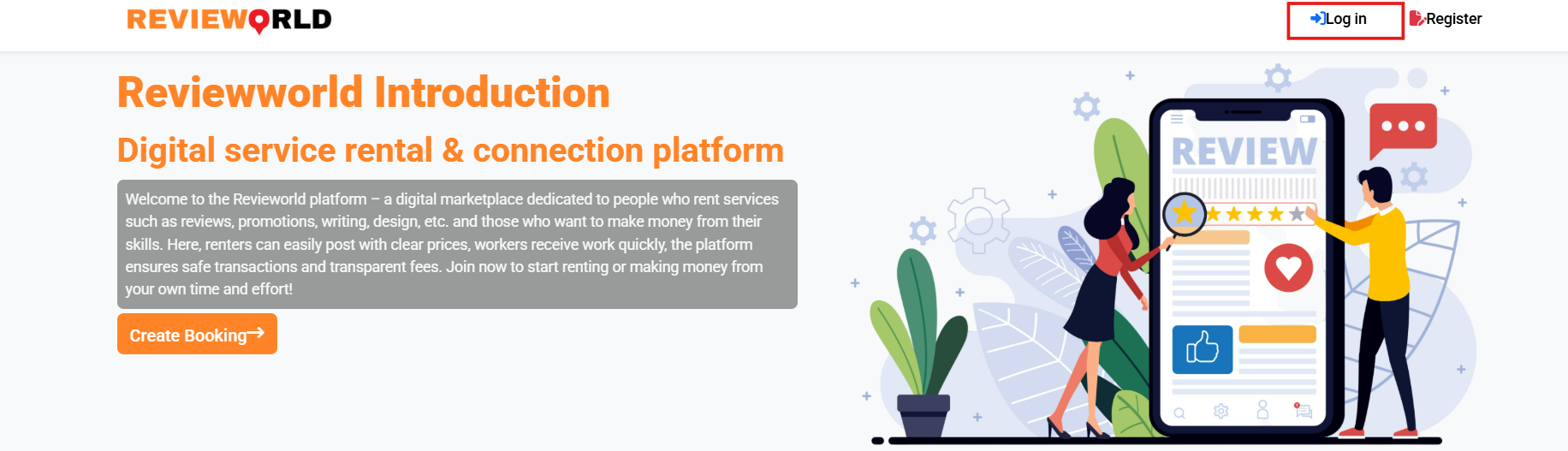
Select “Sign in with Google”
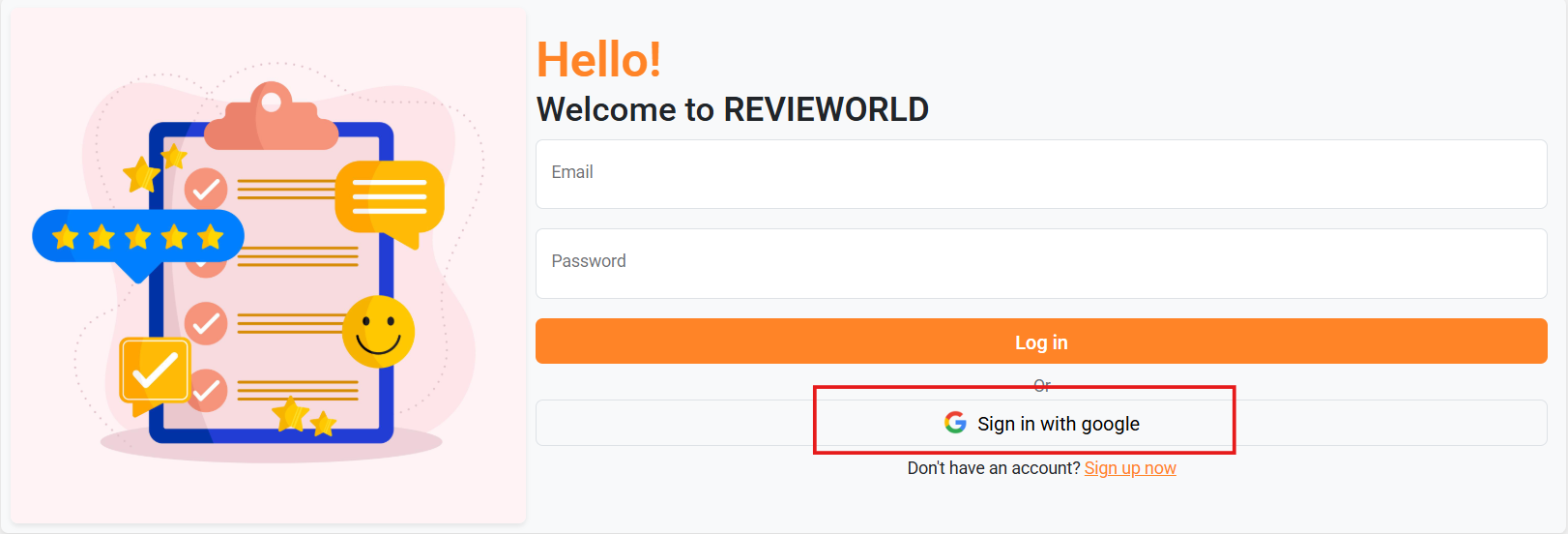
Select the account you want to log in to
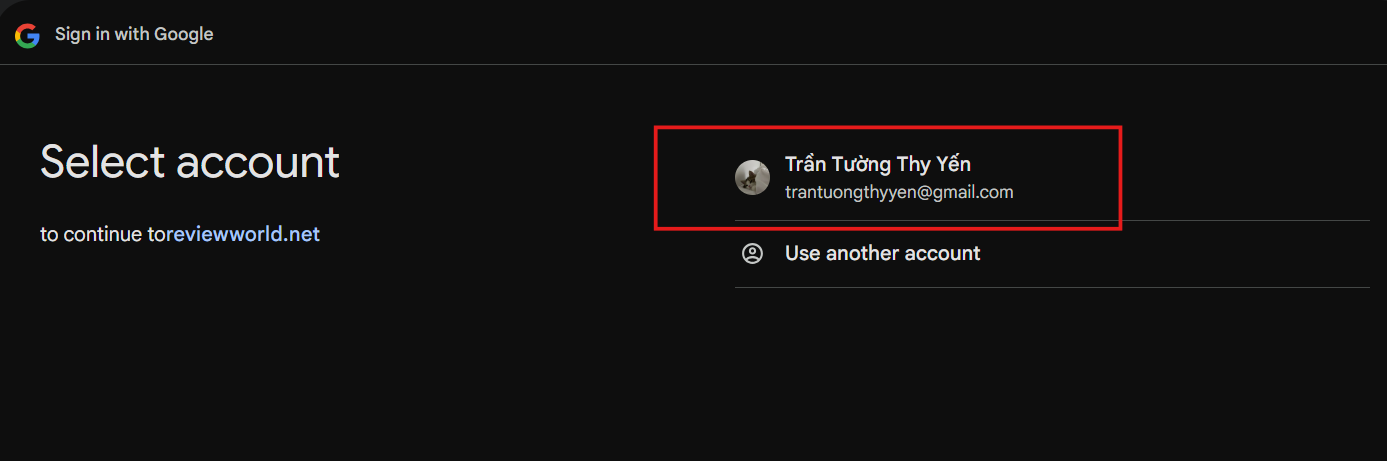
Select "Continue"
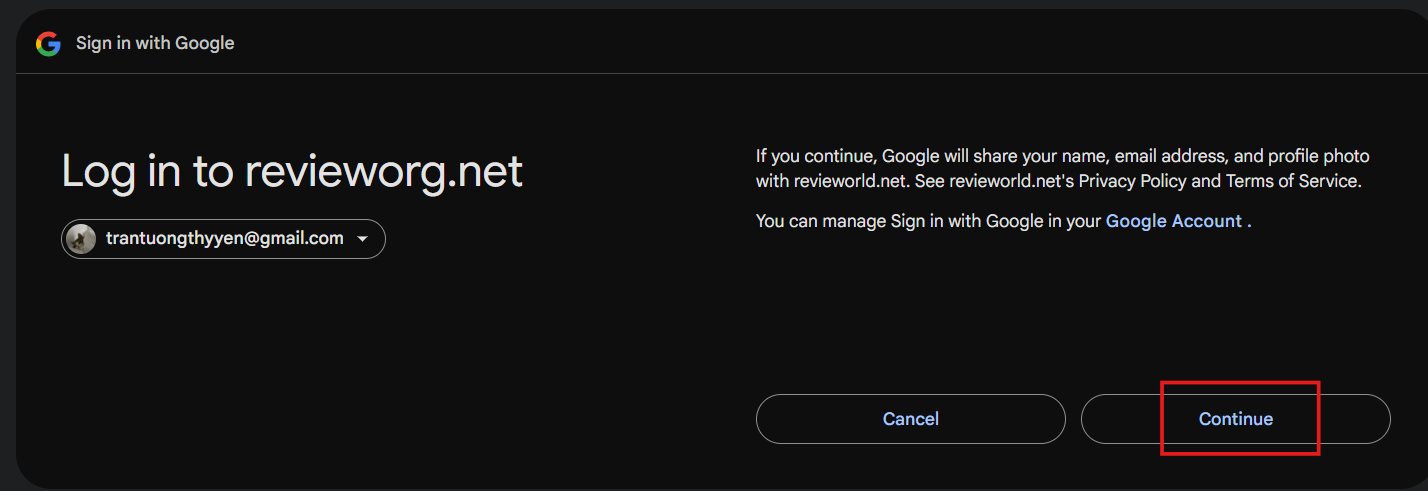
Interface after you successfully log in to Revieworld
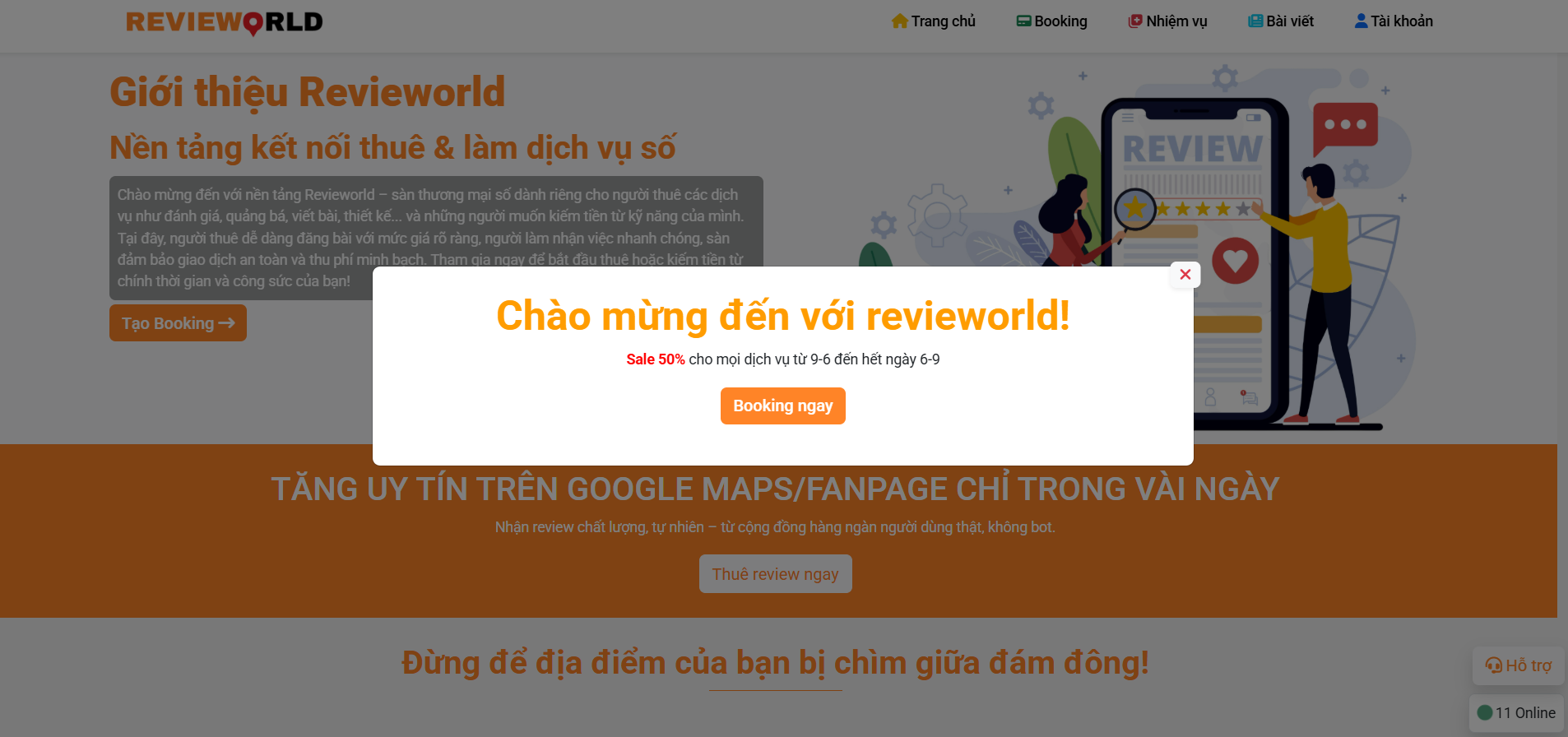
Step 3: Deposit money into your Wallet
Click on the "Account" menu in the right corner of the screen
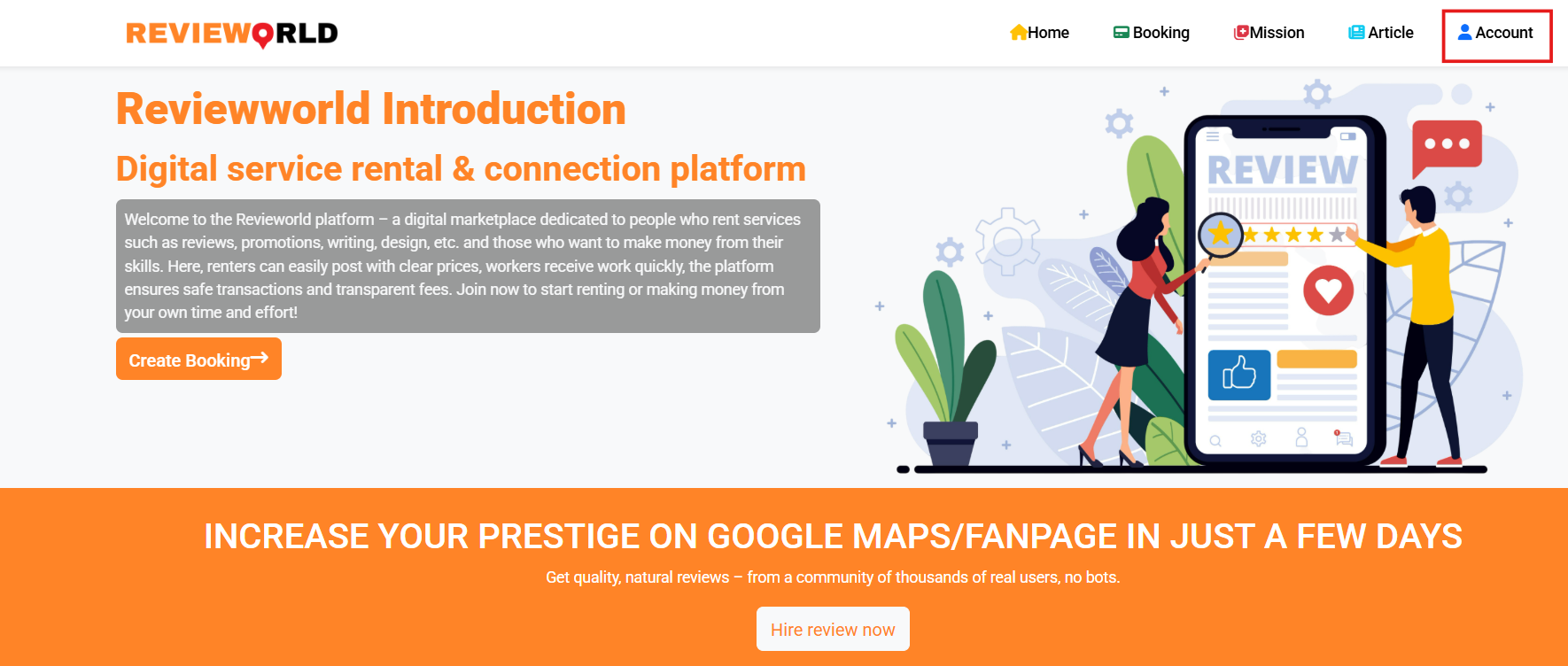
Click on the plus sign in the Wallet section
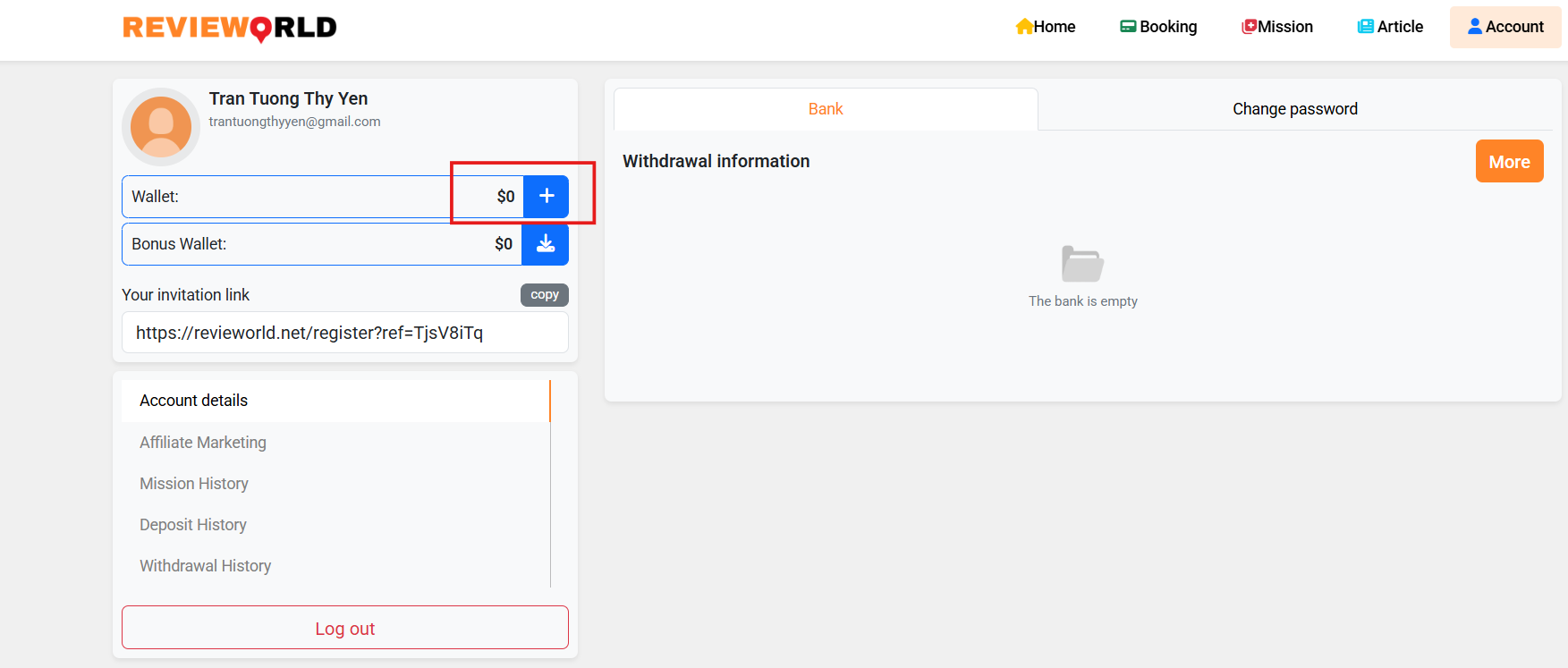
Enter the amount to deposit, minimum is $1 per deposit
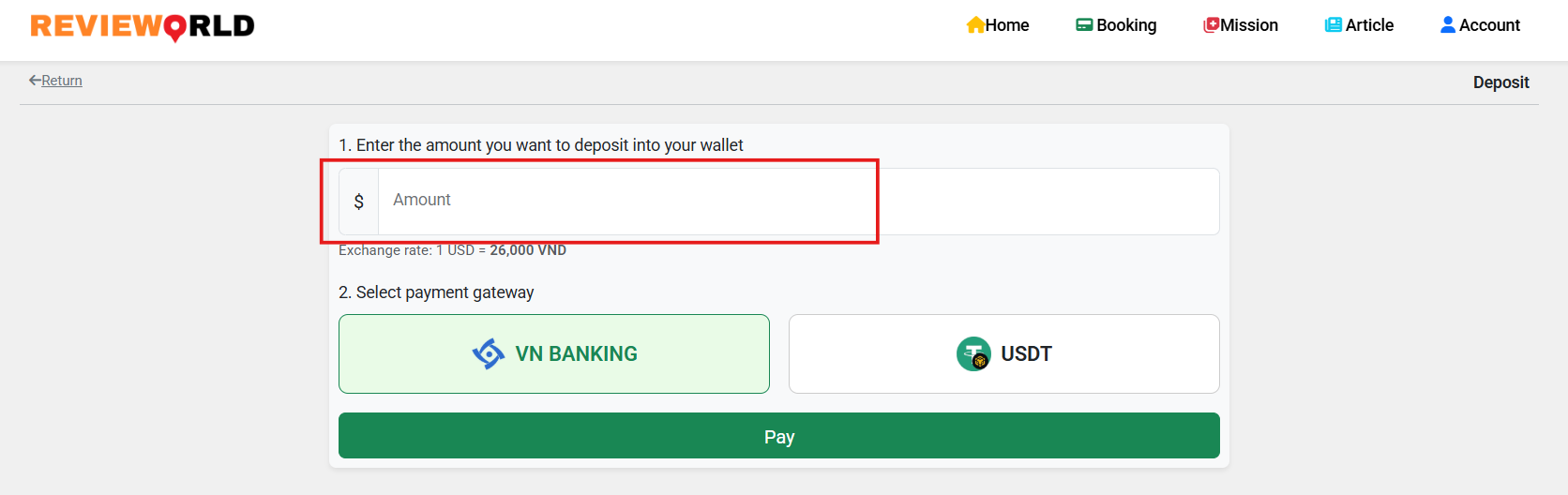
Step 4: Choose the payment gateway you want, including VN Banking or USDT.
Case 1: Payment via VN Banking gateway:
Operate in the following order. Go to your Banking app, scan the code to pay.
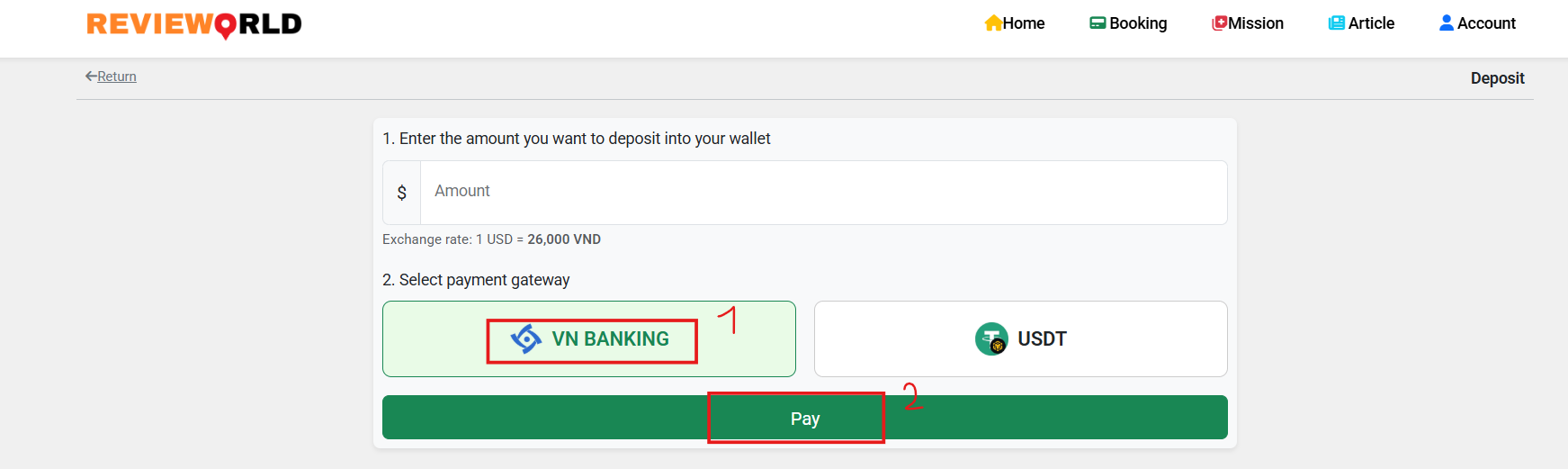
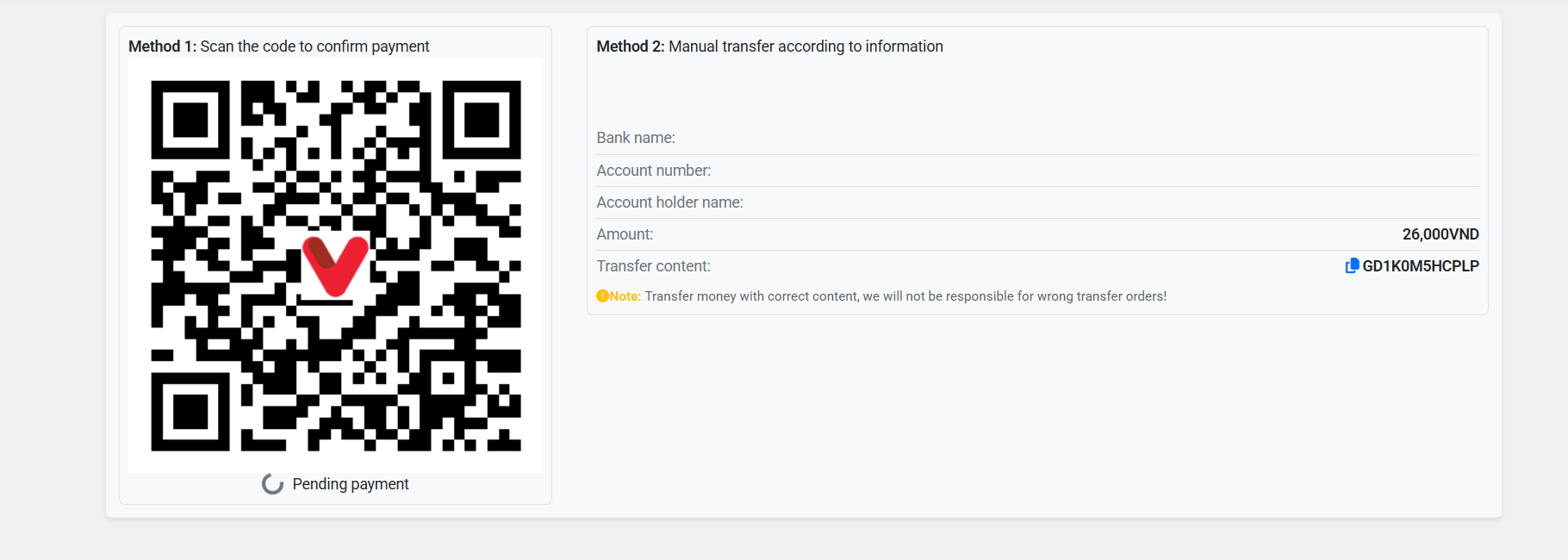
Case 2: Payment via USDT gateway:
Same operation, select the e-wallet you have then scan the payment code.
Step 5: Check Wallet
Reload the website, then go to Account in the right corner of the screen, check the Wallet section. If the Wallet shows the correct payment amount, your deposit is successful.